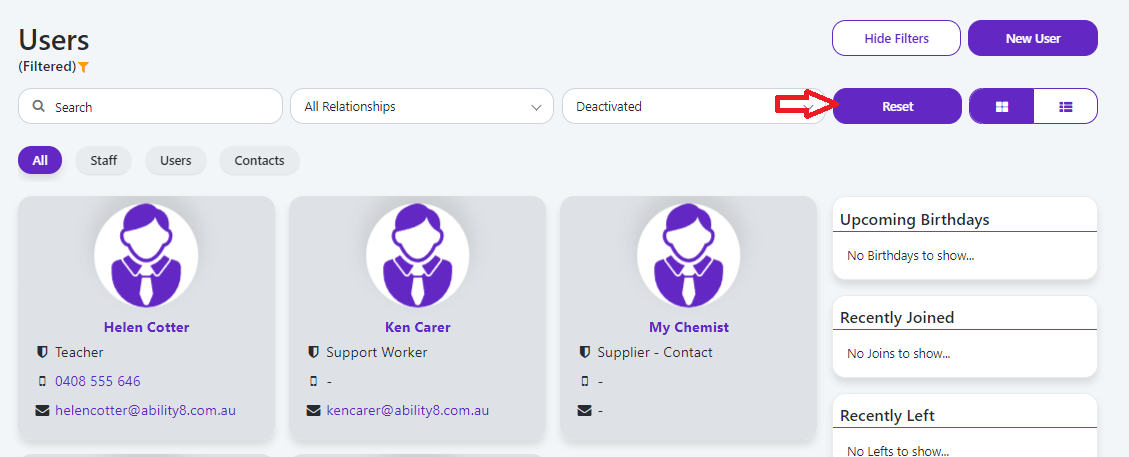Deactivated users can be reactivated at any time.
To reactivate a user:
In the menu, select Users.
Select the Deactivated button to filter the Users list.
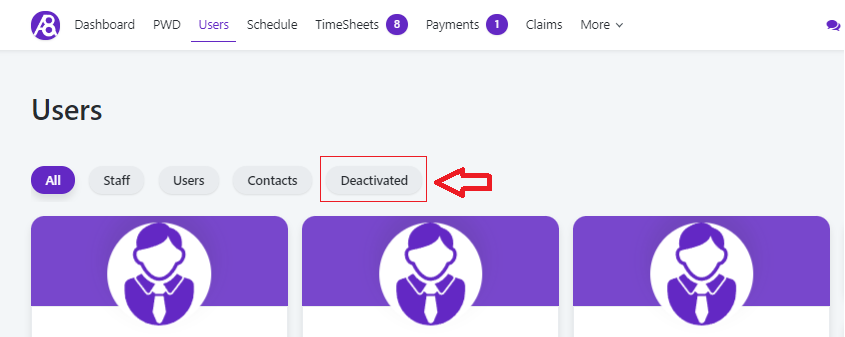
Open the user profile that you would like to reactivate.
Select the Activate User button and confirm the popup message.
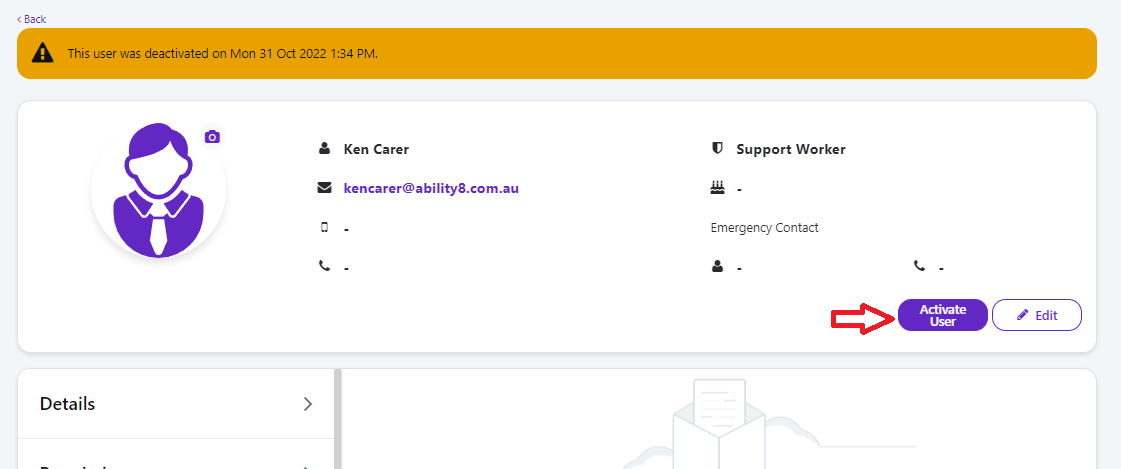
Return to the User list view and select the All button, or go select the Reset button in the Filters area. This will now display all active users again.