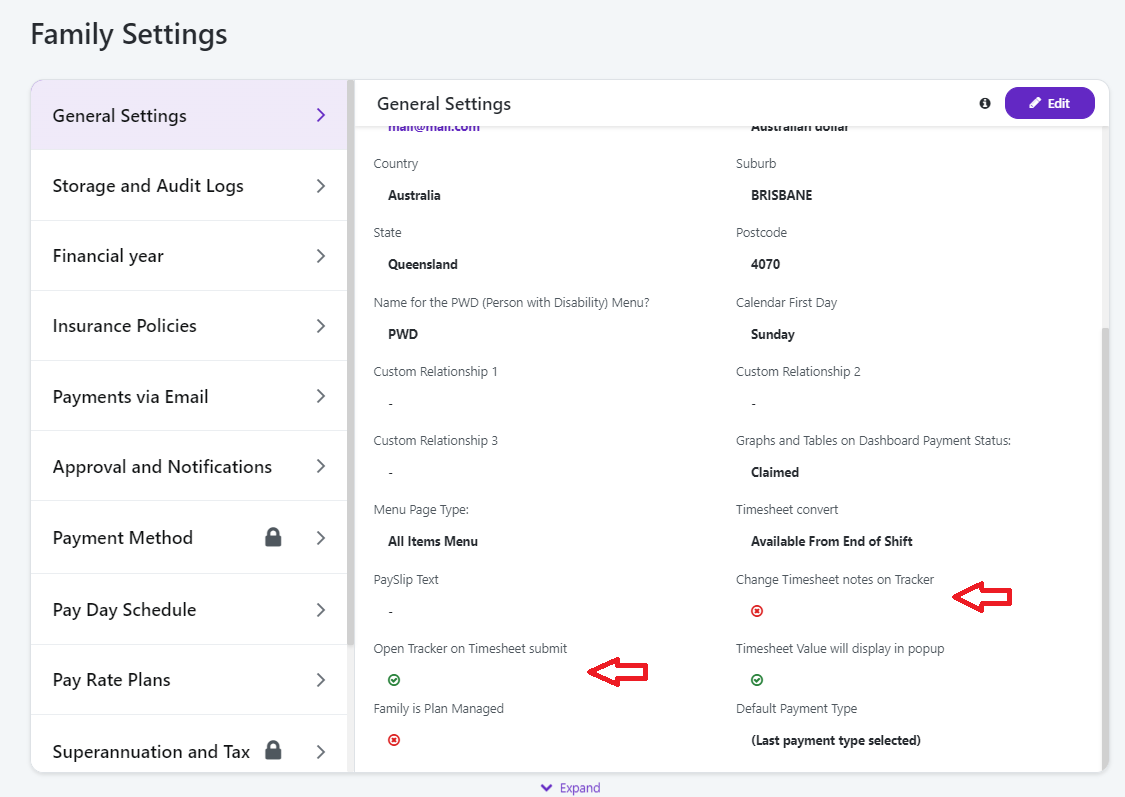If your staff are using Tracker to log various types of events, this information can be added to the staff member's timesheet notes by connecting Tracker to timesheets. This is especially useful for tracking medicine that is administered by staff during their shifts.
Timesheet notes are displayed in the Shift Notes section of the dashboard allowing other support workers to easily view them before or during a shift. Multiple logged events may be added to a single timesheet.
Go to the More menu > Family Settings > General Settings.
Click the Edit button.
Scroll to the bottom of screen and enable one or both of the following settings:
To allow staff to link an existing timesheet and update timesheet notes when logging an event in Tracker, enable the Change Timesheet Notes on Tracker setting.
To send staff to the Tracker screen to log an event after they submit a timesheet, enable the Open Tracker on Timesheet Submit setting. Note: This will occur every time a Staff user submits a timesheet.
Click Save.