Looking for an easy way to track and share your loved one’s medical activities with doctors and therapists? Or perhaps you want to track certain behaviours or monitor their progress in some way?
With Ability8’s Tracker feature, you can keep a log of any type of event or activity you’d like to track over time. You can even give your support team access to Tracker so they can log events/activities when you’re not there. Plus, you can receive alert notifications so you’ll know about significant events as soon as they happen.
The Tracker feature allows you to configure any number of event types, which can also be broken down into sub-types.
Go to the More menu > Tracker.
Click Configuration. This will take you to the Lists screen.
In Tracker Types, click the + New button.
Enter the Type Name. This may be a broad description, e.g. Behaviour.
(Optional) If you want to break down this event type into more detailed descriptions, enter a sub-type, e.g. Absconding, Self-Harm, Tantrums, etc. Click the plus icon to add more sub-types.
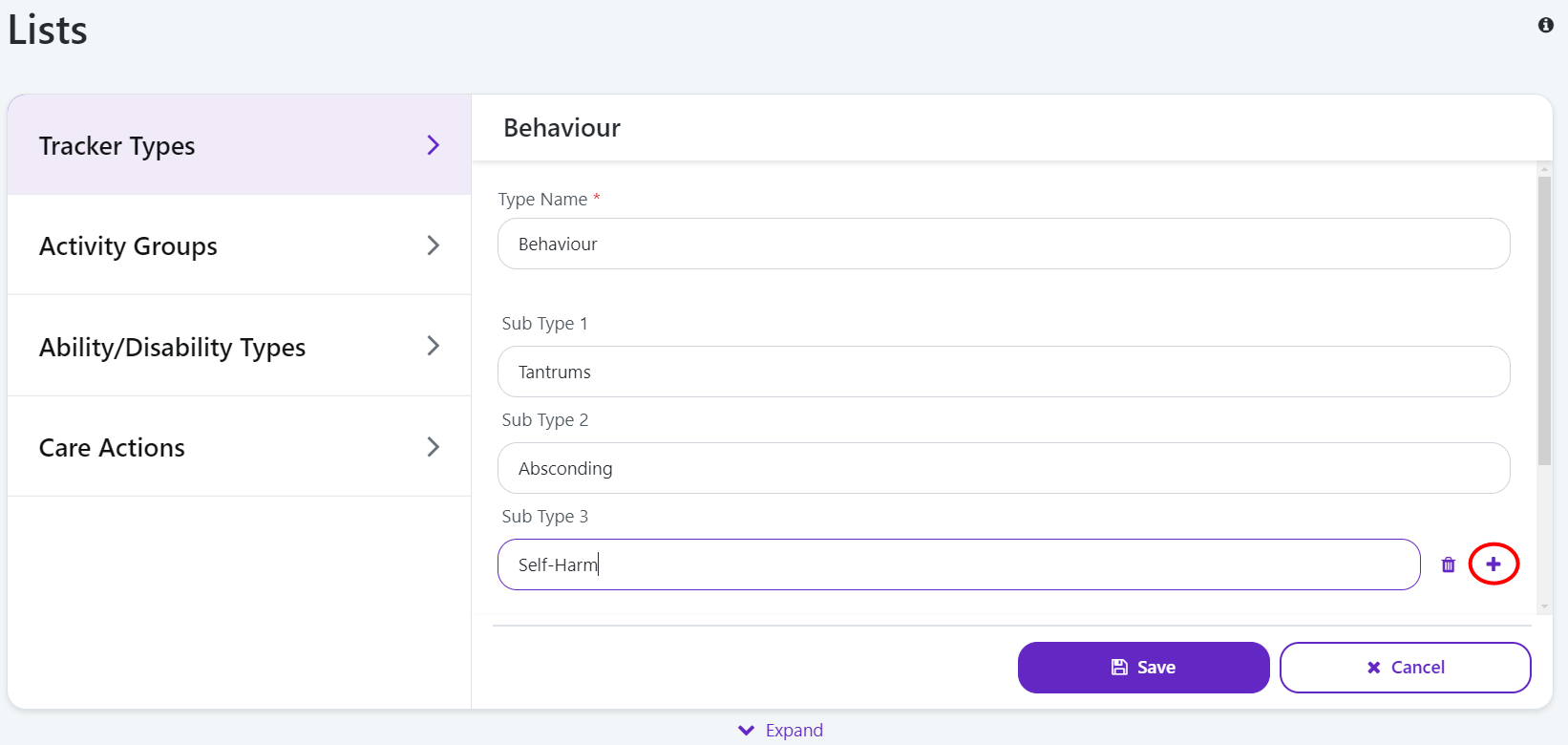
(Optional) To force users to select a sub-type when logging an event, enable the Mandatory Sub Type setting.
Click Is Active.
Click Save.
Permitted users can now log those important event details via Tracker's step-by-step wizard that's easy to use on mobile devices.