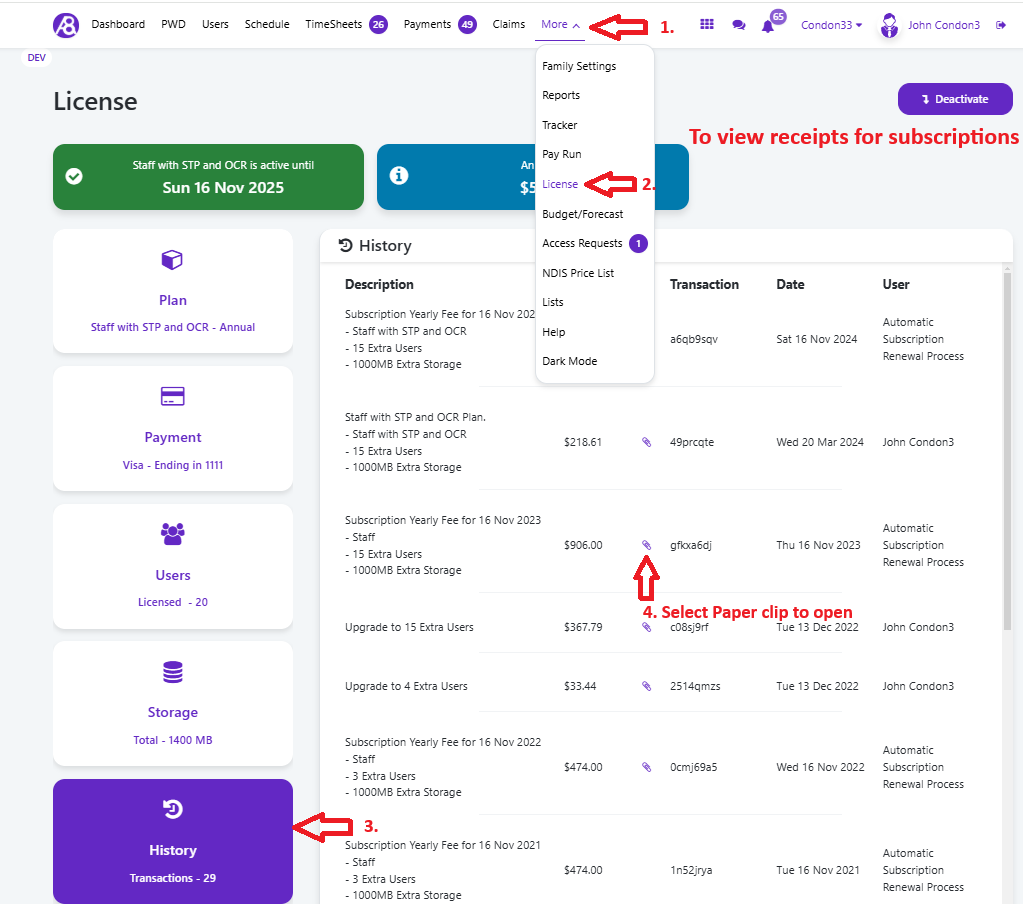When you pay your monthly or annual subscription for the Ability8 app via PayPal or Credit Card you will be sent an email with the receipt of payment attached as a PDF document. If you can’t find these emails check if they have gone to the email junk folder.
You can also access these receipts within the app, following these steps.
Select menu item “More’
Then “License”
Select the “History” icon on the bottom left (usually selected by default)
In list view look for the date of the payment and then select the “Paperclip” icon to open the receipt.