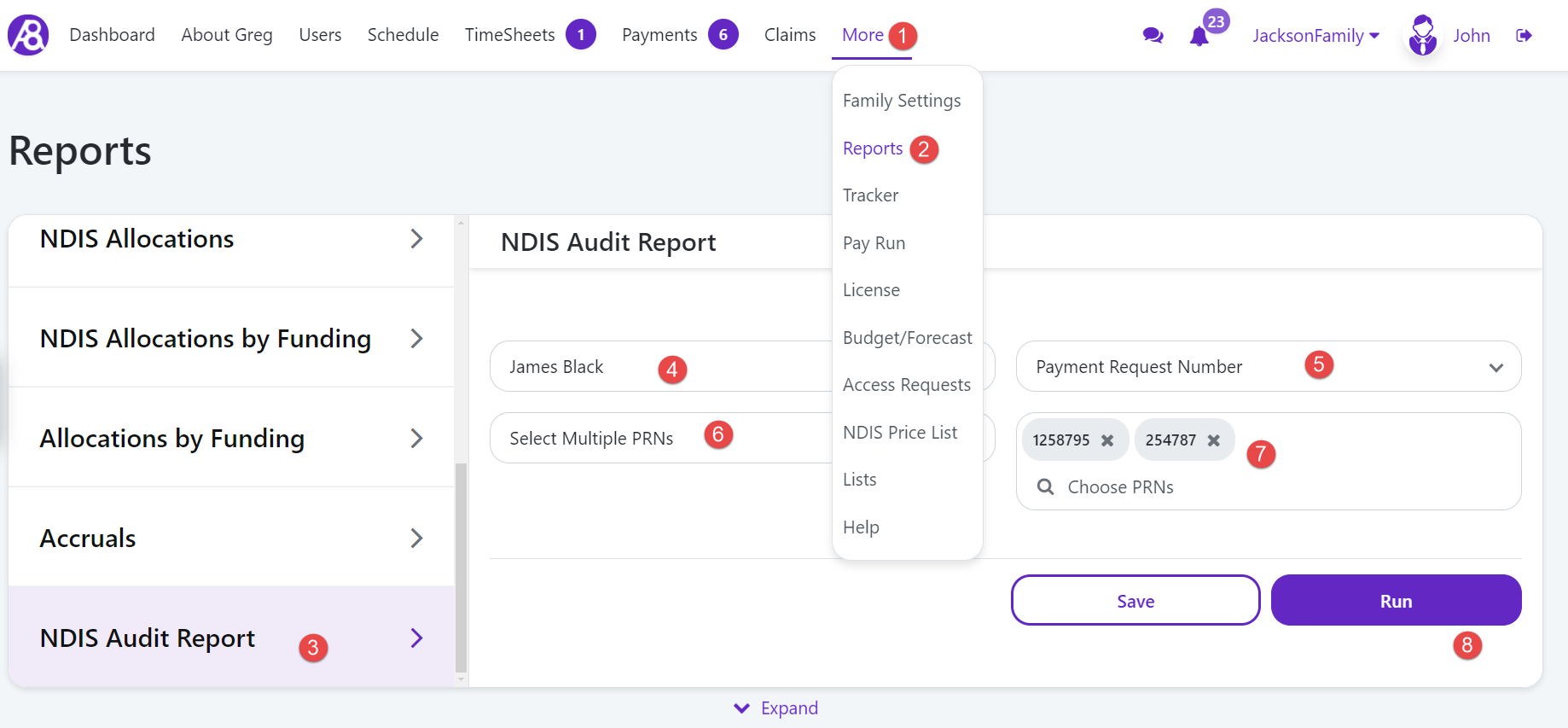The NDIA carries out payment reviews to ensure self-managers are spending their funds in line with their NDIS plan.
Payment reviews can be random, or triggered by an unusual claim against your plan. You can be asked to participate in a payment review at any time. That's why it's so important to keep records of your supports and payments for a minimum of 5 years.
The NDIA will contact you to explain why they are reviewing your payments. They may ask you to provide evidence for one or more claims, using the Payment Request Number (PRN) to identify those claims.
Evidence can include:
Invoices/receipts
Service agreements
Bank statements
Payroll records (for directly employed staff)
You may also be asked to provide documentation that proves your supports are related to your disability, such as case notes and specialist reports.
If you're not able to provide the NDIA with the evidence they require, you may be taken off self-management.
For more information, please refer to the NDIS website.
With Ability8, you can breathe easy knowing all your payment records and supporting evidence are in one place.
As long as you record the PRN (provided by the NDIS portal/app) against each payment/claim in Ability8, you can use the NDIS Audit Report to quickly collate payment and claim information in the event of an NDIS payment review.
To run the NDIS Audit Report:
Go to the More menu > Reports.
Scroll down and select the NDIS Audit Report.
If there are multiple PWD profiles, select the participant's name.
Select Payment Request Number.
Choose Select Multiple PRNs.
Enter or select the PRN(s) from the list.
Select Save to save this report, or Run to print or download the report.