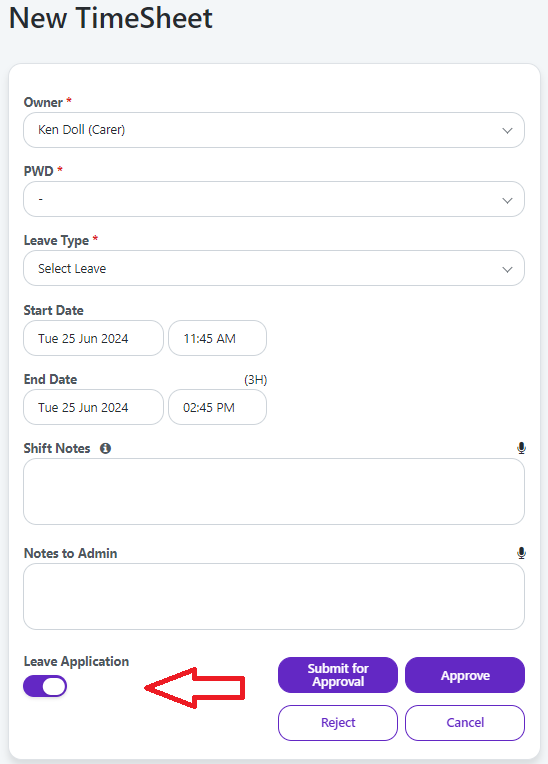Further information:
Employees can carry over accruals from another HR or accounting system.
When accruing benefits the value or hours are added to the total accruals when the payment record to the employee has the status "Paid".
If a leave request or application is approved and processed the value of that request will be debited from the accrual total when that payment record status has changed to "Paid".
Leave request buttons and forms are only visible when an employee has the employment type as "Part Time" or "Full Time" in the "User Profile - Tax and Super Details - User Employment Type" field.
Leave accrual totals can be checked in the User Profile - Employment Details section
Each leave accrual type totals can be displayed or hidden on the employee payslip, setting switches are in the User Profile - Employment Details section
There is an Accruals Report to list all accrual for all users in the More - Reports section
Sample Leave form:
Create a new timesheet and then select the "Leave Application" switch