You will need a copy of your NDIS plan on hand to assist with entering the funding into the correct NDIS support categories.
You can enter a new plan or an existing plan that you're part way through. If you're part way through an NDIS plan, you will need to find out the used portion of the funding for each NDIS support category in your plan.
Go to the PWD profile > Funding section.
Select the +New button.
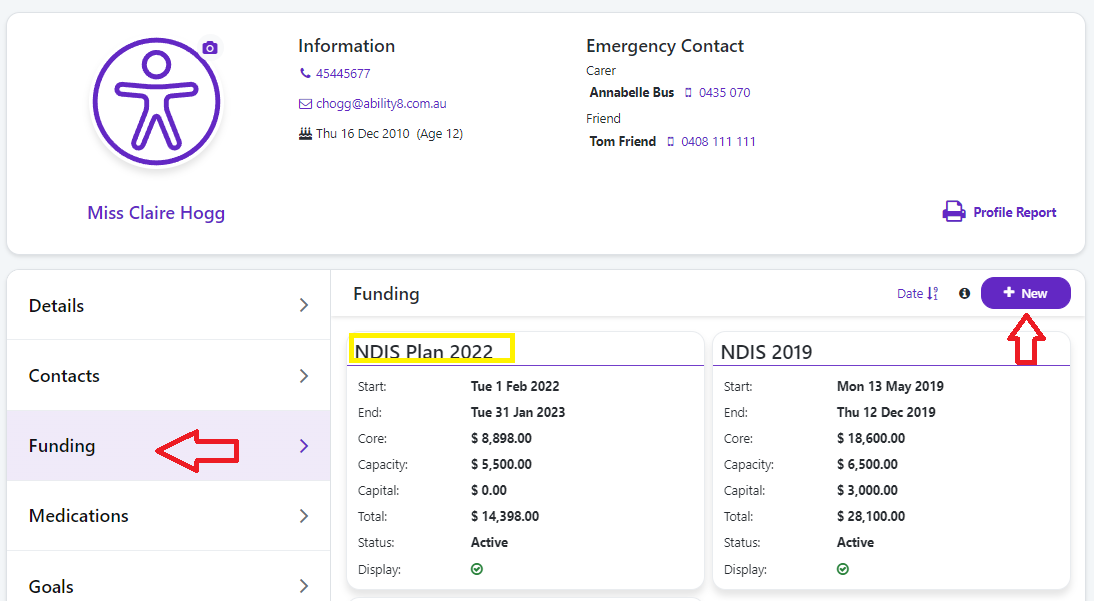
Enter the funding name, e.g NDIS Jan 2023 - Jan 2024
Enter the Start Date and End Date of the plan.
Change the status to 'Active'.
Tick the NDIS Funding checkbox.
If your NDIS plan is PACE based funding, tick the PACE Funding checkbox.
If you're part way through your NDIS plan, tick the Part Funds checkbox.
Scroll down screen and enter the funding value for each relevant category as per your plan. If you have ticked the Part Funds checkbox, you can also enter the used portion of your funding.
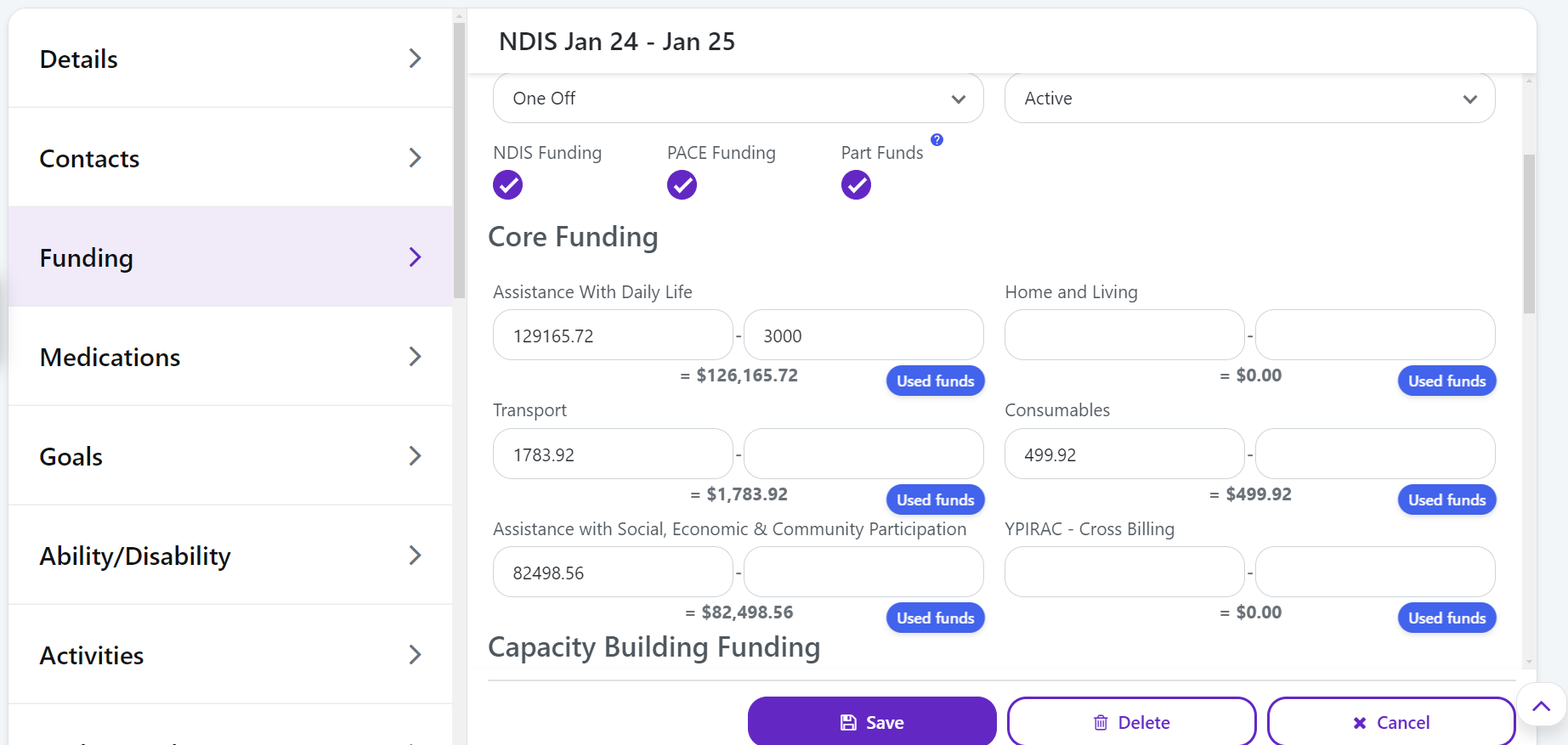
Tick the Display on Dashboard checkbox to display the funding graph and remaining funds info on the dashboard (Admin users only).
If you would like to attach a PDF copy of the NDIS plan, select the Documents icon and use the Attach File button to upload a copy.
Once complete, click Save.