The Ability8 Staff Management Plan provides a range of self-management features that allow you to manage, record, and document the day-to-day tasks associated with supporting a Person With a Disability (PWD).
This formal record-keeping assists you to meet both regulatory and financial responsibilities involved in self-management under funding schemes such as the National Disability Insurance Scheme (NDIS).
During a pay period (e.g. weekly, fortnightly, or monthly), there may be multiple shifts and timesheets for different staff that need to be processed for payment.
At the end of each pay period, Ability8 provides the ability to collate:
timesheets into individual payments to staff
staff payments into a single claim record for easier reporting to NDIS.
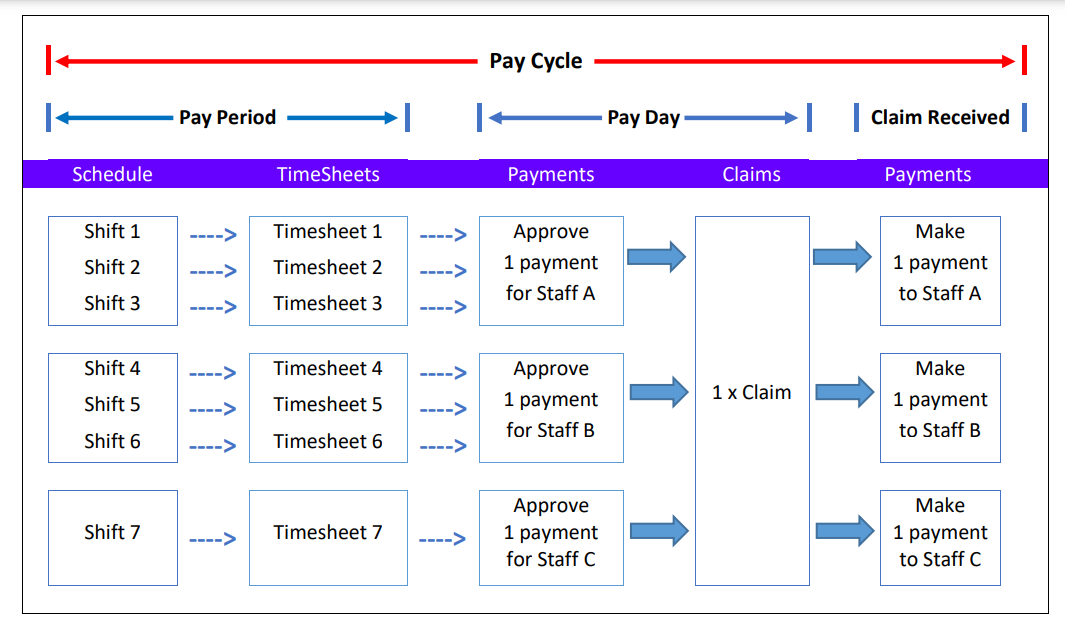
You can set your pay day schedule via the More menu > Family Settings > Pay Day Schedule.
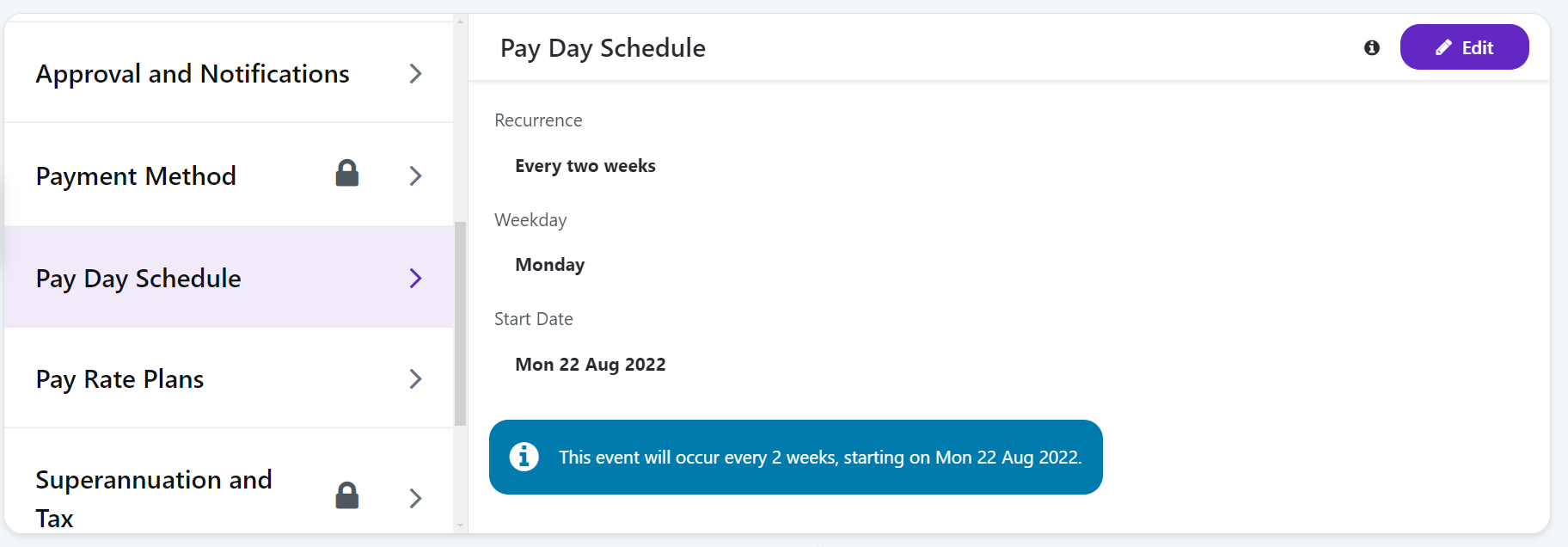
In the Schedule, you will see a 'Pay Day' event on the day and frequency you've chosen.
The day before pay day, staff users will receive a timesheet reminder email and a push notification via the app.
On pay day, Administrators will receive a pay day reminder email and a push notification via the app.
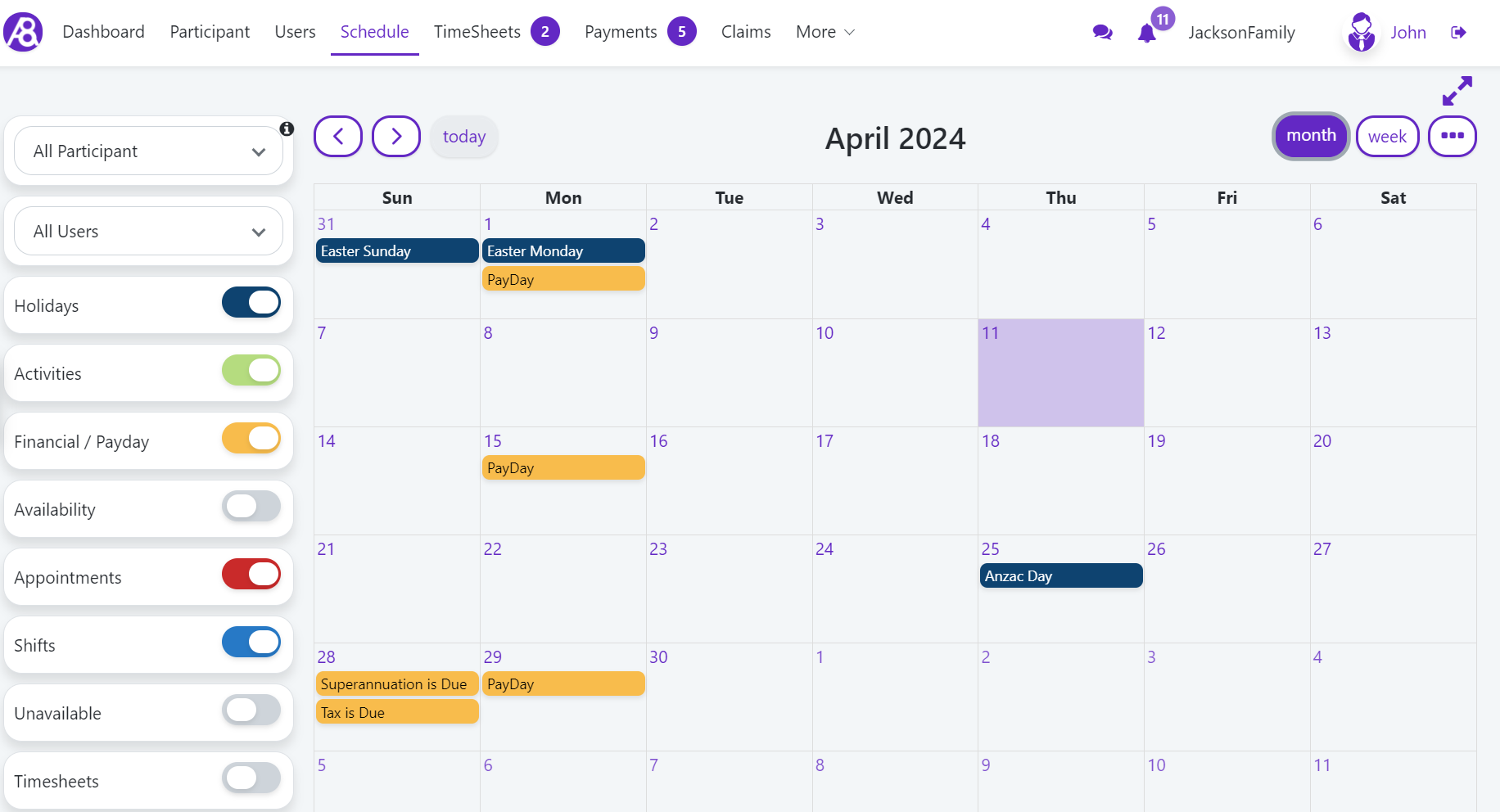
Watch the video to learn how to set up a new employee, schedule shifts, manage timesheets, generate the payslip, and track your NDIS claim for wages.