A PWD profile cannot be deleted, however it can be deactivated. This allows the profile data to be accessed and reactivated if needed at a later time.
To deactivate a PWD profile:
Go to the PWD profile you would like to deactivate.
In the Details section, Select the Edit button and scroll to bottom of the section.
Uncheck the Active checkbox.
Save your changes.
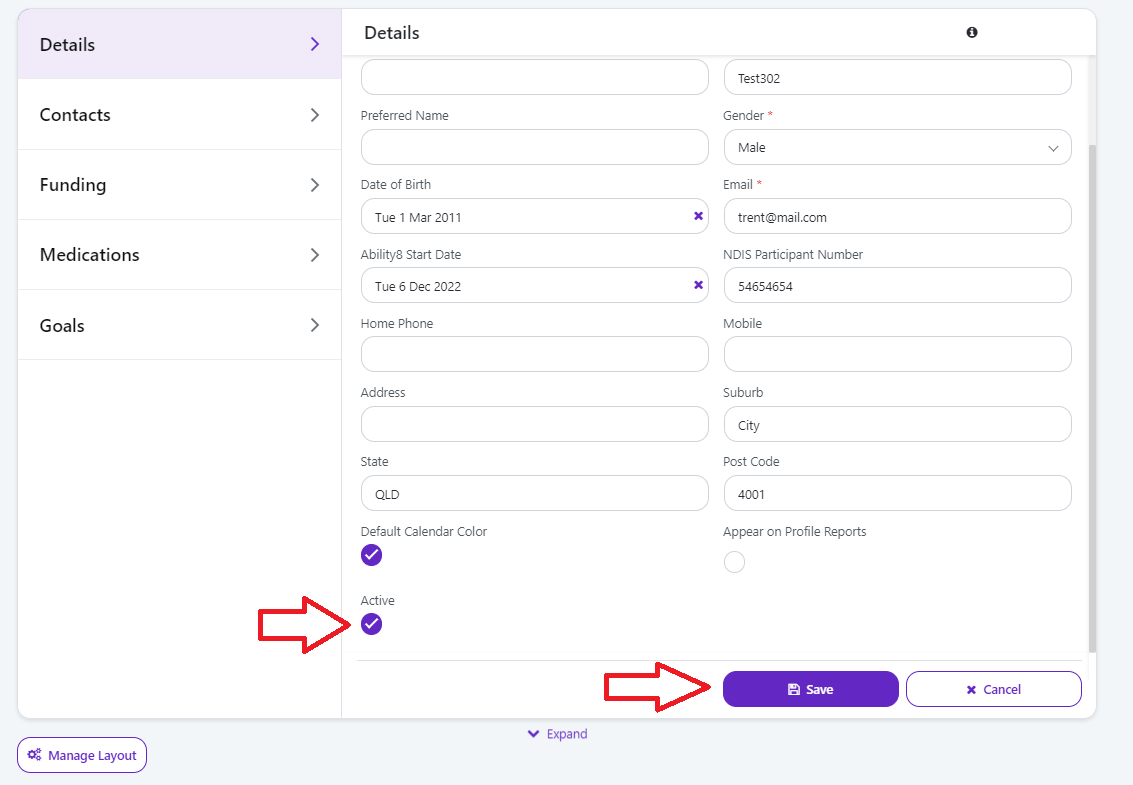
To reactivate a PWD profile:
In the menu, select PWD.
Select the Filters button (top right corner) to display the filter fields.
In the second field that currently shows 'Active', change this to 'Deactivated'.
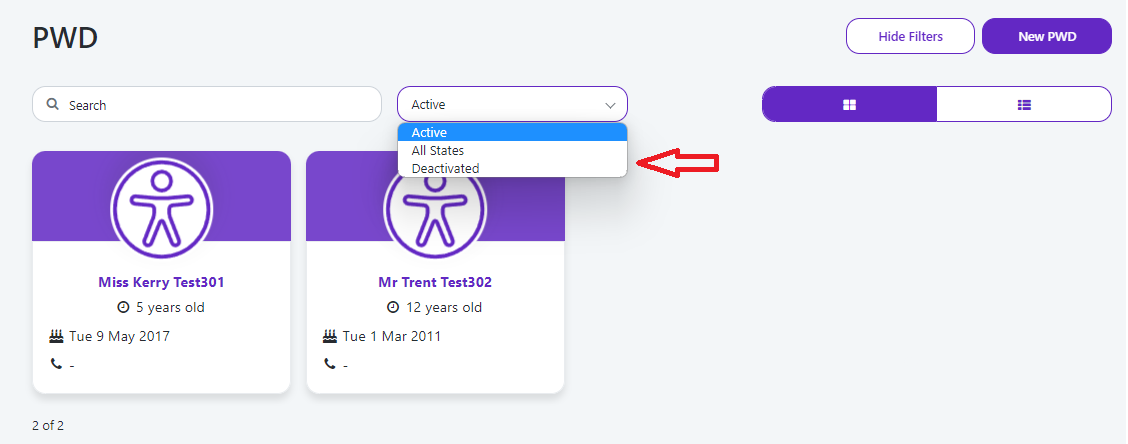
Open the deactivated PWD profile and go to the Details section.
Select the Edit button and scroll to bottom of the section.
Select the Active checkbox.
Save your changes.