Deactivating a user allows you to remove an inactive user whilst retaining all of the associated historical data.
To deactivate a user:
In the menu, select Users.
Select and open the User Profile you would like to deactivate.
In the top section of the profile, select the Deactivate User button.
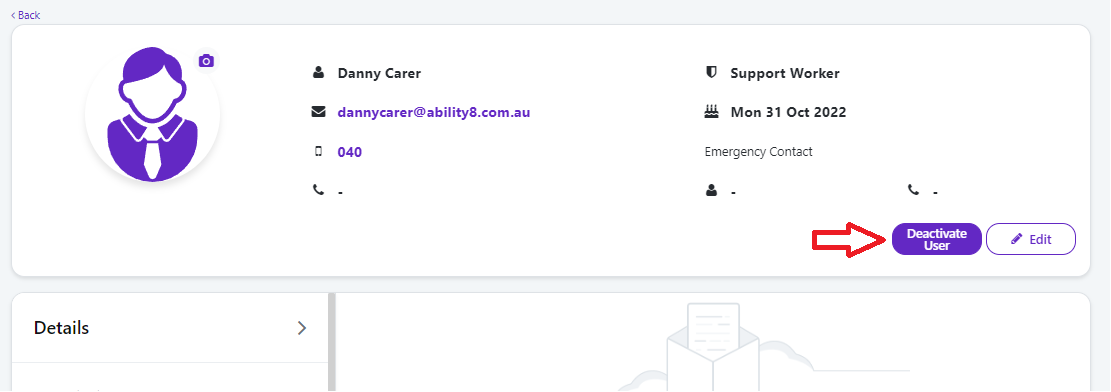
Choose to deactivate the user Now or at a future date.
Select the Deactivate button and confirm the pop-up message.